How To Identify Apple Part Numbers

How to identify Apple Part Numbers
Many of our users and technicians have problems when ordering Apple parts. Why? Because Apple has an especial way to use their Part Numbers system. Part numbers referenced on a Service Manual have part numbers which are not going to be found on the actual part.
Apple has 2 different standards for their part numbers, one for a single part, and a second format for a kit of parts.
Impact Computers provides a complete catalog of parts for Apple computers, including service parts and upgrades.
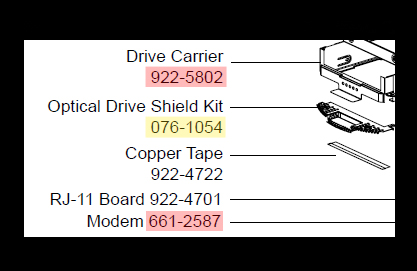
922-xxxx
661-xxxx
and
076-xxxx
Apple uses the 922-xxxx and 661-xxxx for single parts. And uses the 076-xxxx format for a kit of parts.
When a customer receives a replacement part he/she is going to receive something like the parts showed in the next pictures
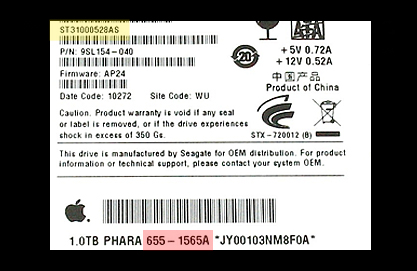
665-1565A
In this hard drive the “real” part number is 665-1565A and the part number on the manual should be something like 922-xxxx or 661-xxxx.

678-0484B
This is an optical unit showing the OEM PN and the “real” Apple PN.